Streamlined Three-Step Process: Simplify, Customize, and Share
Our platform follows a simple three-step process to help you optimize your workflows and enhance user experiences:
Start with Forms
Begin by adding or updating the forms according to your specific use case. Customize them as needed to capture the required information. If your form requires a linked document, easily upload it and connect the form fields accordingly. Refer to the “Link Form to a PDF File” section for detailed instructions.
QR Code Generation
Generate a QR form that suits your unique business. If you already have a template, simply upload it using the instructions provided in the “QR Code Display Templates” section. Don’t worry if you don’t have a template ready – we provide a generic one for your convenience.
Share or Print
Now, you can easily share the generated URL or print the QR page for your clients or users to access and complete the forms seamlessly.
For further customization options such as email settings, notifications, alerts, SMS integration, or adding employees to the platform, please refer to the respective sections for detailed instructions.
Settings
Koncierz and uverifyID
Why two names
uverifyID is designed for individual consumers & Koncierz is a platform for businesses
Both businesses are a subsidiary of Annapurna IV inc.
There are many reasons for keeping two names; one of the main ones is information security. Keeping consumers and businesses separate may be confusing, but in the long run, we believe this is the right way not to mix up information and ensure the data are fully compliant and secured, which meets and exceeds security requirements.
Email Setup & Option for your business
Outgoing Email Address
By default, all notifications and emails are sent via noreply@Koncierz email. This may be confusing to your clients/users. If you want the notification to go out using your business email address, please update SMTP information with your business information. After you set up SMTP please ensure to send a test email and that it is working.
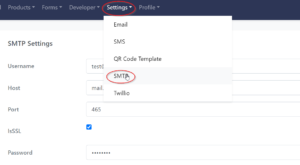
Outgoing Email Templates
We have provided a default email template as a base template. Please review all the templates and update them as needed for your business.
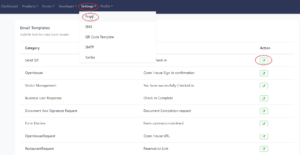
SMS/Texting Option
SMS/Twillio information
The platform allows your business to text your users/clients/patrons. You will have to open an account with Twillio and plug in the information from Twillio to Koncierz.
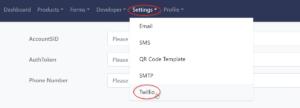
Text Templates
So that there is consistency and you do not have to type the same texting message every time, we have provided a default SMS template as a base template. Please review all the templates and update them as needed for your business.
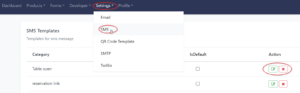
QR code display templates
Background design/template is loaded when you open an account. It is ok to use the default template design or update your design as a PDF where a QR code will be added on top of your design. At this time, you have the ability to show the QR code to two sections.
Section 1 – Section 1 is where QR will be overlaid in the middle left of your PDF design.
Section 2 – Section 2 is where QR will be overlaid on the bottom middle of your PDF design.
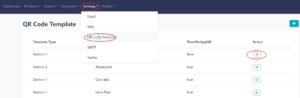
Additional info on QR template
- Select Template Type – Section 1 or 2
- Show No App QR
- If Show No App QR is selected, the user completing the form does not need to use uverifyID app and can use any QR reader to complete the form.
- Koncierz, by default, will show uverifyID QR, which uverifyID app can complete some of the verified information automatically for the user. Doing this, the user completes and the business receives authenticated data.
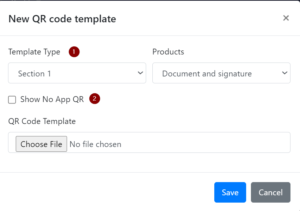
Electronic eSignature Consent
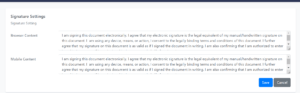
Add Employees/users to access business account
While you have admin access, you can add employees to view check-in, and send emails and texts. As an administrator, you can go to the account profile.
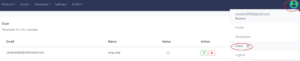
HR Job Application
Basic Job Application
Basic Job Application inquiry form
We have provided a basic job application form; you must ensure the application meets your local/state/federal minimum guidelines. Simply go to the HR Job application, scan QR or send an email to yourself, and complete the form to verify it.
You can create one if the Basic default form does not meet your requirement.
Your Business Application
Create a form, upload PDF, and link the form field to PDF. The platform will create a QR code and link for you to print and share.
Forms
Everything starts with a form
Custom Forms
You know your business; therefore you know the information and the forms you need your users to complete. Sample forms are provided when your account is created. You can modify and update as per your business need. The only form we request you not change or modify is the basic HR form.
Link form to a PDF file
One or Multiple forms
Upload and digitize your current or build a new form. Link the field from the form to the uploaded PDF form. You will have to perform this one-time setup or can reach out to support@koncierz.com to build one for you for some additional cost.
You can link one or multiple forms. This way, when the user completes one form online, multiple PDF forms are completed a the same time, saving time and increasing accuracy and consistency across the submitted documents.
Note- To save space on the pdf, you will only notice the first three characters of the fields you are linking/associating with a field on your PDF. For example, if you have Transaction date and Transaction time, two form fields you are working on linking to PDF. You must move the Transaction date to a Transaction date and Transaction time in the Transaction time field in your PDF. However, you will notice TRA TRA on both fields. It may be confusing, but those are two different fields. Please ensure you test the completion of the fields, and everything looks good before making it public.
See the sample video below.
Sharing forms
There are several ways to share the forms with your users. you can copy and simply share the link when you publish the form. However, the platform is designed to share forms via QR, SMS, Pass, or email as your business use case.
For example, suppose you have an Open house and want your potential buyer to sign in when they arrive. In that case, it will be a lot quicker for the buyers just to scan the QR code, complete the form and necessary local/state and federal government compliance documents. Similarly, if you want to have a wait list or reservation link for your restaurant, you can add QR at your restaurant, and send the URL via email/SMS so your patrons can make the reservation. Everything depends on your use case.
If you have a use case and need a custom flow, send an email to support@koncierz.com
iframe support
Koncierz/uverifyID does not prevent you from embedding forms within your web page. We think this might be the best way to showcase your form and request your clients to complete it.
Enable Authenticated form
If your business needs a verified user with verified information to be populated in the form, uverifyID IOS/Android app can help you just that. uverifyID verifies the users’ DL, and biometrics and ensures who they say they are. When the form is completed using uverifyID, verified data is populated with full consent from the user.
If the form is authenticated, user will not be able to complete required field as required.
Reports and History
History
View Online
You have the ability to view the History for each form in real-time online.
Via Email
Schedule Reports to run at a certain time of the day and have the platform send to your inbox in CSV format
